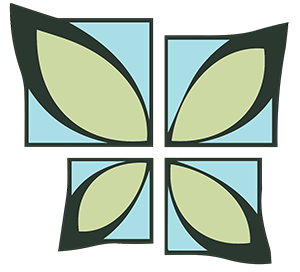Improving Posture to Reduce Pain
Do you sit at your desk all day for work? Do you get neck or low back pain after a day at the office?
There are three very simple things you can change about your work/desk environment to decrease this risk of pain. First, you should monitor the height of your desk chair. When in a sitting position the level of your knees should always be below the level of your hips. This will help to take the shearing forces off of your lower spine and prevent low back pain. Next, your computer monitor height should always be directly in front of you or slightly above your eye line level. This can be altered easily by simply putting textbooks underneath the monitor to adjust its height. This will really take that stress off your cervical spine. It will put your cervical musculature in a much better and appropriate position for minimizing muscular imbalances in the neck and preventing tightness in your upper traps. Finally, the keyboard should be at a height that keeps your arms at a 90-degree angle. Relax your arms at your sides and while keeping your neck relaxed, bend your elbows until your arms are at a 90 degree angle. You should then rest your keyboard where your finger tips end. This is another great tip at keeping proper length in your upper trap musculature. These are incredibly important for preventing neck and upper back pain, as well as maintaining proper posture.
Follow these three simple tips to greatly reduce the stress and strain that poor posture at your desk can cause. These and many more great tips to come, to make your workday just a little more tolerable!